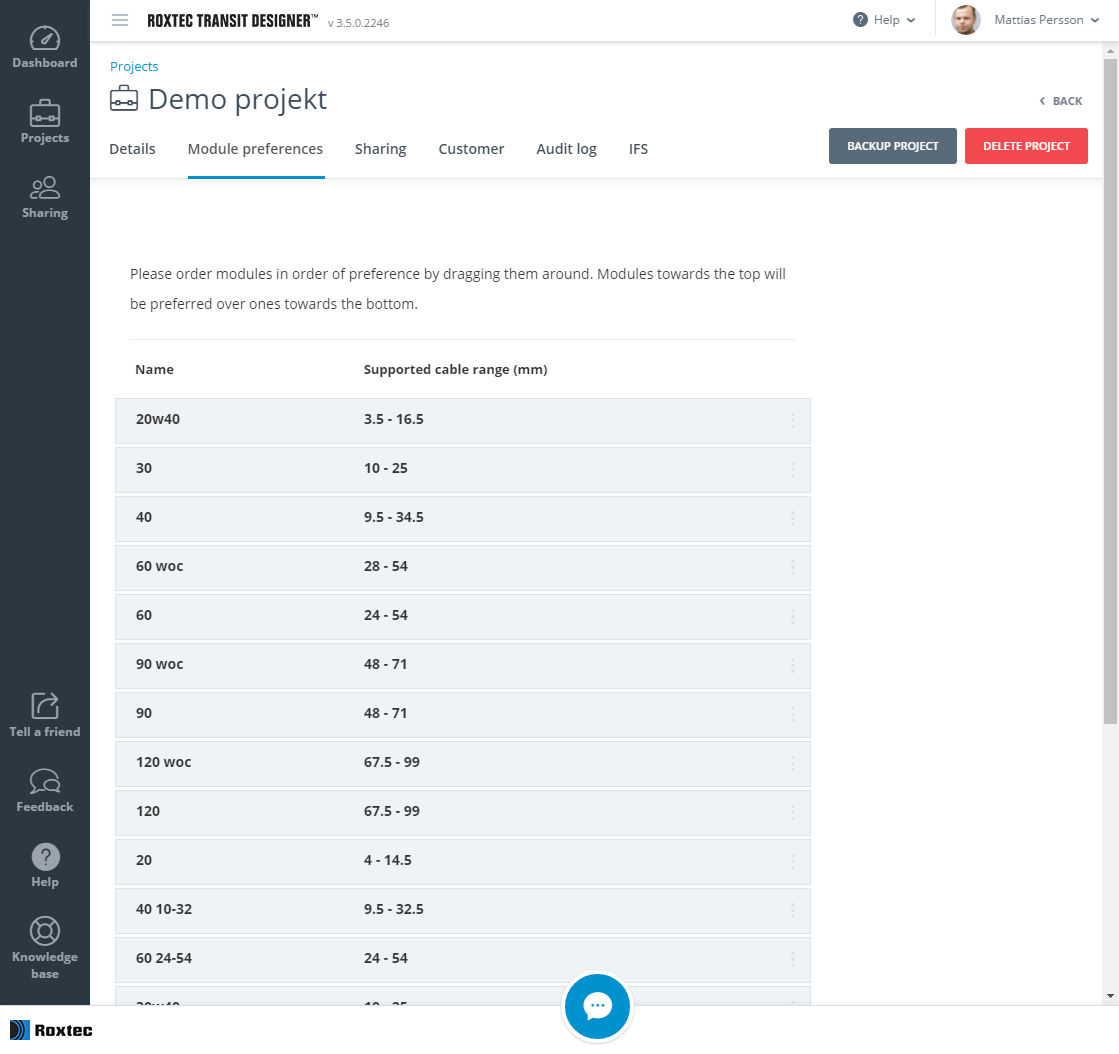The software assigns modules to cables/pipes according to their diameter. You can read more about this as well as about the safety margin here.
If there is more than one module that would fit the cable or pipe, the software assigns according to the project module preference setting. To view and manage settings, click the cogwheel after the project name to enter the project preferences.
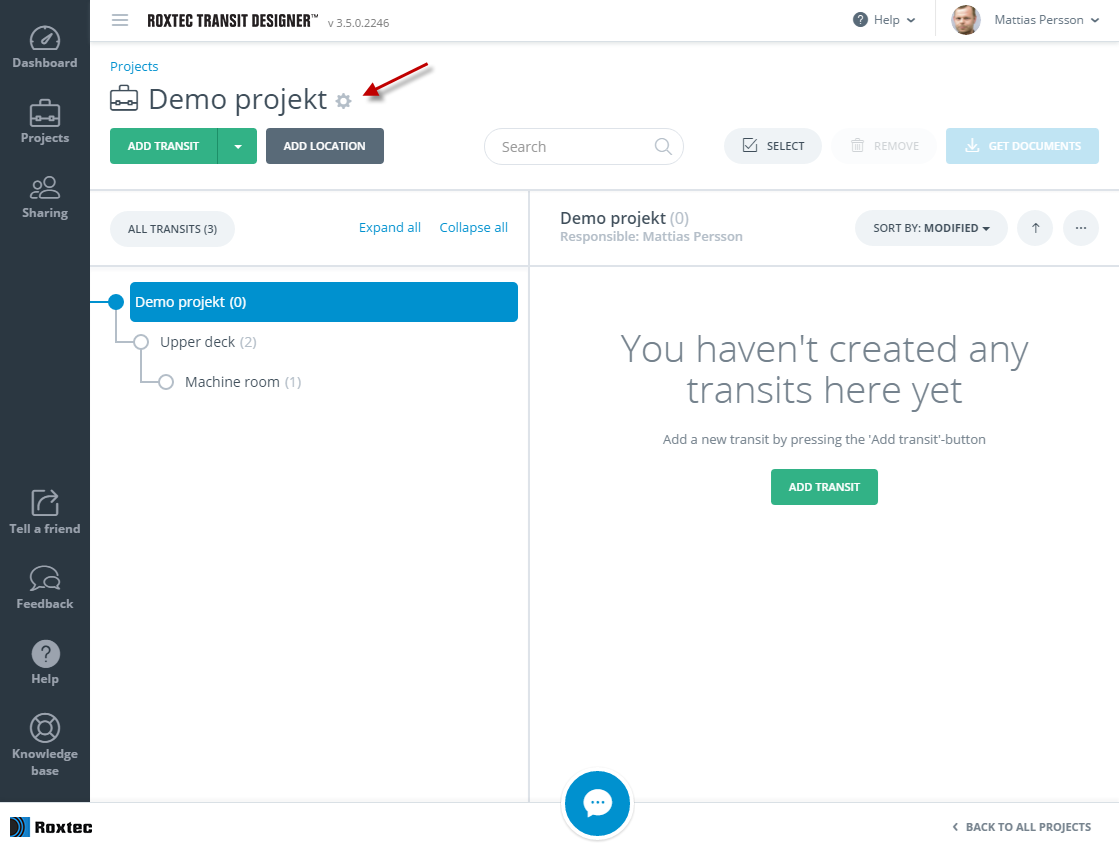
Click on the module preferences tab.